Updates: I later purchased an HP Touchpad for $99, and much later, an iPad mini.
“So, you’re an early adopter.”
I heard this far too many times when people found out my wife and I bought an iPad. A partial inference being we were willing to accept problems as a trade-off for having something cool.
Nothing could be further from the truth.
Reading the posts of folks who came out against the iPad and then changed their minds I seemed to learn that the iPad was such a natural computing device, that it became a more effective device. When it’s something you always naturally have nearby and find easy to use, you’ll get more out of it.
That was the message that was music to my ears:
You’ll get more out of it because it will fit with your life better.
“You’ll be more effective with an iPad because you’ll WANT to use it”
![image[1]](https://www.davidglarson.com/wp-content/uploads/2010/07/image1-300x212.jpg) All those little problems I read about with the iPad I balanced against its user friendliness leading to it being a more effective computer device. But what I found was there were many more “little” issues with the iPad. Like breaking form fields, those places where you type things into websites. And websites that didn’t work on the iPad? I wasn’t too worried because I had heard they all had apps that would do the same thing. Except when the apps didn’t quite work yet.
All those little problems I read about with the iPad I balanced against its user friendliness leading to it being a more effective computer device. But what I found was there were many more “little” issues with the iPad. Like breaking form fields, those places where you type things into websites. And websites that didn’t work on the iPad? I wasn’t too worried because I had heard they all had apps that would do the same thing. Except when the apps didn’t quite work yet.
So I discovered I was experiencing “early adopter burn.” I had a cool device that wouldn’t do things I needed to do. I like to reserve a special word for things that have needed features that fail: broken. We used our iPad for nearly a month, hours every day.
And this is besides all the things that I already knew I would be giving up with an iPad. Like common desktop applications that we use every day.
Yes, we used it all the time
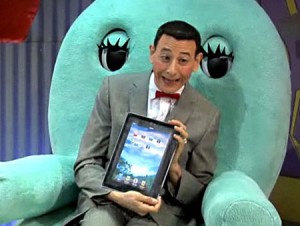 But it didn’t matter: there were too many things that we couldn’t do at all, or were much more difficult to do. Using an iPad wasn’t supposed to make things harder, it was supposed make things easier.
But it didn’t matter: there were too many things that we couldn’t do at all, or were much more difficult to do. Using an iPad wasn’t supposed to make things harder, it was supposed make things easier.
Of course, it was also supposed to bring a new kind of computing happiness into our lives. It did…a little. I would say it brought about $100 worth of new, cool computing happiness into our lives. But it cost too many times that.
Some specific iPad issues
The short version is we would try to use a website for some common purpose and find we couldn’t. Non-working form fields, flash and features walled off from mobile devices kept cropping up. So we would check apps, compare options in different browsers, look for alternative sites, try to access underlying code or URLs, consider alternative ways of doing things, look for browser tricks (like bookmarklets) etc.
We knew going in we would have to stick to our desktop computer for some things, but needing to use the iPad next to the desktop wasn’t what we were expecting.
Typing I actually didn’t expect to be a problem, but had an unexpected issue: it was hard to get my arms close together enough for reasonable touch typing. I couldn’t do it lying down, for example. I had to sit, put the iPad further out on my knees to make for my arms to come together in front of my body. When it was convenient to do that, touch-typing was fine. Much slower of course, but fast enough for most things.
Using word processing documents wasn’t a major desire, and we never reached the point of trying it too much. But for another user the bad iPad document experience was a deal breaker.
Not great for browsing the web
Many well-known sites have apps as alternatives to their websites. We found too often that neither the site on the iPad nor the app was as good as the site on a regular computer (though often the app had extra features that were useful).
An example: The free Netflix app had worked, but then they updated it, and it ceased to work properly. For weeks. And it still isn’t fixed. Tons of reviews in the app store bemoaning that the update broke what was working well. So no way to stream netflix. (Also, in too many cases to get the features of a site we liked, the only option was a paid app.)
For general browsing, did try and mostly liked Atomic Lite as an alternative to Safari, though it didn’t save where you were when closing and had some other deficiencies relative to Safari. But the paid version seemed to have more of what we wanted. And didn’t have the dozens of vulnerabilities that Safari has and won’t be fixed until the iPad gets iOS4.
In general, though we did buy a bunch of apps, we started making a list of possible apps we would want to buy just to give us the web browsing features we already had on our desktop computer rather than just rushing to buy.
Flash is in a LOT of places
Flash was in a lot more small places than we expected. Of course, tons of web “tools” (like for uploading photos) use flash. A more troubling example: sites that make audio files available often use flash players. This is the tip of the iceberg of a more serious problem: flash has often been a way to make things MORE consistent for website visitors, not less.
With audio files, if you simply link to an .mp3 file, many site visitors will have problems because of media player and browser settings. YouTube’s success was built initially built around flash—they were a place you could go where videos just worked. That’s why news sites mostly emulated YouTube in putting their videos in flash. Sites with either lots of money, time, employees or technical savvy are, over time, implementing newer solutions, but most websites have little of what it takes to ditch flash for solutions that work as well.
Not that much extra “cool”
Some cool stuff we hoped to get via the iPad didn’t work out as planned. In each case, our expectations were always at least some of the problem:
- Using it in direct sunlight—too dim. We heard about this but didn’t realize it would be as bad as it was.
- Using it in the dark it’s too bright. The dim setting isn’t as dim as the setting on our  netbook, and so is more annoying in bed when one person is trying to sleep. So we didn’t get as much out of the book/reading apps as we would have liked.
- The drawing programs we tried (some paid) weren’t as much fun as either using a pad of paper, or drawing in photoshop with a tablet.
- We hoped to use the Square app for accepting payments, but Square has had repeated delays, and is adding requirements. There isn’t any way we can plan to make use of it until after they resolve all their issues.
- It was hard to track cellular usage. Lots of clicks and typing  each time just for a not-too-helpful report. Wanted to know better which uses took how much bandwidth and more easily stay on top of usage. Our usage was as expected too close to the border between AT&T’s different kinds of plans.
Social media sharing was a challenge
We work in social media (our @TweetSmarter account has about 200,000 followers) and so we need to:
- Find, and then extract summaries and URLs from sites with information.
- Save and sort text and URLs.
- Publish information found on social media sites.
Even with two of us working together, one on a regular computer and one on the iPad, the number of workarounds needed just to do basic things was very difficult. And virtually every potential improvement meant trying yet another paid app and hoping for the best. We knew going in this would be a challenge, it was just a much bigger challenge than expected. There wasn’t even a decent Facebook app.
We knew that transferring files would be a bit of hassle, but we accepted this going in.
Would buying apps and waiting for fixes have been enough?
I would guess that with a couple hundred dollars worth of extra apps, that by this Fall the iPad could have reached the point where we would have been on the fence about using it or keeping it. As one commenter pointed out, the iPad works best as an addition to a netbook/laptop, not as a replacement. Of course, Steve Jobs said “Netbooks aren’t really better at anything” and that the iPad was a better way of browsing the web. I have come to disagree on both points.
Part of the reason we left the iPad is that we found, unexpectedly, that more powerful netbooks are reaching a crossover point in terms of power for price. Some are giving sub-notebooks a run for their money:
Why the iPad DOES have competition:
I discovered that the netbook revolution had led to a new kind of cross-category device: I’ll call it a micro-laptop. (You could also say it’s a sub-notebook running on an Atom processor, but then your head would explode :).)
It’s what for many years I considered a kind of “holy grail” device: small, lightweight, but as powerful as a desktop computer with a high resolution screen, powerful multi-media capabilities, and advanced wireless capability built-in. A computer for everything you need to do, plus entertainment, plus portability.
I had seen devices like this. They cost about triple what a comparable desktop would. But suddenly, I discovered something that blew me away:
Super micro laptops are now CHEAP
We purchased a computer for under $500 that’s as powerful as some that recently cost OVER $1,000: a dual-core ASUS Eee PC 1201PN 12.1-Inch WXGA Netbook. It has an nVidia ION graphics subsystem that makes it a multi-media powerhouse, and despite having the larger (for a netbook) 12.1-inch screen is still as small as some netbooks with 10-inch screens. It comes with 2GB DDR2 SDRAM, and 250GB HDD and Windows 7 Home Premium. Oh, and did I mention the dual-core processor? 🙂
I also highly recommend the site that turned me on to it: Intellireview.com. It shows products that a high rating AND a high number of reviews, and easily uncovers minor issues with great products. For example, I suggest you buy an extra power adapter with the EeePC 1201PN, as some commenters have noted they sometimes last less than a year. (I like always having an extra anyway with a laptop.)
For us, this was a choice that does MORE than the iPad, is just as “cool” (it’s amazingly portable, has a multi-touch pinch-and-zoom touchpad, has fantastic multimedia capability—we plug a DVD player into it, etc.), and costs less.
No, this isn’t for everyone. But we used our iPad for nearly a month—hours every day—so we we know what we’re losing. And what we’re gaining.
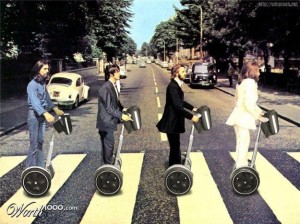
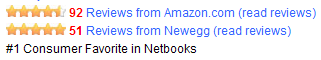

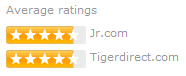

While some of these SEO services are effective, other run a shady game.
With the proper searcch engine optimization, also known as SEO or
SEM – search engine marketing, you can not only obtain the first spot in
Google results, but take away potential spots of your competitors at the same time.
Just before you enter into an ageement with a Search engine optimization company, make
confident that you are fully conscious of different search engine optimization services you hawve
opted for, and know exactly how the service
provide will be delivering such services.
This seemed odd to me so I decided to look further into the matter and write an article about what I found.
Internet marketing refers to the marketing of products or services offered by your
company over the Internet. It’s time to think strategically about SEO and social media,
your audience will benefit from it and the search engines will love
you.
I’m from the US,can i get them over here?
One of the neat things about this business is that there is generally the correct tool for everyone.
Like you I’m in the social networking business but focus on using it for information curation and health care education. For my use the iPad was a perfect choice and an almost perfect tool, when combined with a stable desktop platform. I couldn’t do it with iPad alone.
It’s perfect for ME to collect information, to have available to send to people when they need it. For this I use twitter, Evernote, Dropbox, and the elusive perfect rss reader. All on an iPad. I got one about 9 months into it and haven’t looked back.
Yes flash is everywhere. But so is bad flash programming. One of my consulting topics is HIPPA, the health care privacy law, so I spend a lot of time dealing with security, flash is a nightmare, but then again so is have to some extent. It’s also an energy hog. But my world lives mostly in a PDF world. So I can live without flash.
I can also travel across the country, give a presentation, and fly home in a day with my iPad, a power cable and a VGA adapter in my pocket.
The biggest draw for me when looking at other platforms is a 7″ form factor.
But as I started this, it works for me. Not for everyone.
Yeah, it’s an amazing tool for some uses. I have an HP tablet now and love it, though I admit I’m waiting for Android to be ported to it to extend it even further.
I’m wanting to get the Asus EEE Transformer. I’ll probably end up getting the Prime version that is coming out soon. I want a tablet but I want something that is a little more flexible and open than a typical Apple product. I also really want a keyboard. I love the idea of the transformer so I am very interested in seeing how it works in Real Life ™
Cool! Thanks for pointing it out to me. It certainly got some good reviews.
Hi, nice article. I just wanted to make a comment that I was an “early adopter” for the Eee Pc and, it was a horrible experience. The computer’s battery defected 4 days after arrival, and took nearly 6 weeks to get a replacement. The new Linux-based OS was crude, and connecting to wireless networks was a constant annoyance. Had it been an iPad, I could have gone to the nearest Apple Store for an immediate replacement. I don’t own an iPad–I plan on getting one after software has matured more fully on it. I replaced the Eee PC with a MacBook that is still running perfectly 3 years later–learning in the process that the cheapest solution usually isn’t.
As they say, you can tell the pioneers by the arrows in their back. Sorry for your experience! Have been there myself with other products. I now won’t buy anything without reading a ton of user reviews, for example. Cheapest or not, you always need to have a lot of user experience to base buying decisions on for something as crucial as a computer. We’ve had a great experience with our Eee PC 1201PN, using it many hours every day. My brother has a Mac that the Apple store can never seem to fully fix. Years of (mostly relatively minor) problems for him. Reputation is no substitute for actual experience, unfortunately.
Replacement for Laptop? I am using my iPad for so many things and in so many occasions I could never use any laptop before. So many times I wanted to show something to someone and I did not because I need many minutes to booth laptop, I could not read anything longer than a few pages, I could not play games with my kids with the same convenience (if you have children you probably know what kind of obstacle the phisical keyboard is), I could not use my laptot as a master device for my smart home system because it is absolutely not convenient, and I could not even imagine for how many different purposes a computing devices could be used as I discover now daily with quite inexpensive apps. Computer is not just for word processing, web browsing and social mrtworks. There is more, and it is fun.
I understand. We went with the light netbook because we wanted a near-iPad-like experience, and we haven’t been disappointed. For example, we’ve found our Windows 7 laptop to boot very, very quickly. It’s not noticeably different from the iPad in everyday use (of course that depends on what you set the sleep settings for). I like the netbook because it has a built-in “stand” that the iPad didn’t have. I can easily set it anywhere in the kitchen, or where ever is convenient to show something on it to someone else.
The iPad’s apps are great, and many more innovations happening there every day. And certainly agree about the fun, and the value of a touchscreen with kids!
I can’t imagine anybody buying anything from Apple (yes, I’ve been a “hater” all the way back to the original Mac) anyway, but the iPad is so CLEARLY a “shiny thing” that costs way more than it should, and does way less than it should (i.e., a classic Apple offering). I have a $199.00 (refurb) Netbook which does everything that the iPad does (except expect me to push stuff around the screen with my fingers), but allows me to write … long form composition, even … from anywhere, and allows me net access where I can find a wifi signal. My netbook used to be easier to schlep around than a standard “trade” paperback, but then I added a ($34) 9-hour battery, and it’s now as easy to schlep around as an average hard-cover book. It’s pretty clear that Apple is to computers what Scientology is to religion … you’re either a koolaid-drinking fanboy, or you’re not part of that particular “in crowd”!
I think the iPad will be much, much better once the apps mature, and Apple adds the other inevitable features…and lowers the price. I liked the touchscreen to a point. I would appreciate a touchscreen on a netbook, but the cost probably wouldn’t be worth the benefit gained. No other company would have been able to sell the same device as well though—the “Steve Jobs Reality Distortion Field” is a huge competitive advantage to Apple 🙂
In addition to all the great points you’ve mentioned above, the greatest deal killer for me has been the absence of a front-facing camera; we definitely know the next version would be having one, I’m willing to wait, thank you!
Great piece Dave! You made me not miss the device even more.
Every day without the iPad I miss it less. One of the things I’ve come to love is watching movies on our netbook—it comes with a built-in “stand.” What a futuristic device—I can watch educational videos as I go about getting ready in the morning. Cooking, dressing, etc. I just set it down anywhere. Can’t do that with an iPad 😉
Did you lose money …. is that one of the advantages of being an early adopter?
I mean being able to play with new tech and then onsell for same price would be only advantage if that happened. Am also aware that the ‘playing’ aspect is also time consuming when tech doesn’t respond as advertised/expected and could also be disadvantage.
We sold to some very good friends at a small loss. They got it for (the wife’s) parents. It was a cheap month’s rental, and was a good experience to have.
(I merged your two posts to make the edit you wanted in one post.)
thanx for the merge… and the response… AND the real deal experience. Just amazing how many of these things being sold.
Agreed. Sales numbers alone hint that the iPad is going to change computing worldwide.
Marketing has always been a huge strength of Jobs/Apple. They have created the aura of a “magic factory,” and the iPad has to be the best fit for their brand yet. It’s like the product they have been waiting to promote ever since they began.
 Do you find the keyboard big enough? Also how can you share a netbook with the Mrs. while reading in bed? 😉
The keyboard was big enough, and I’m 6′ 2″. But, as noted, you can’t get your arms in the right position to touch-type from some positions. We do the share the netbook pretty easily…or…what are we really talking about? 🙂
You take things toooo seriously. IPad is pure fun. Get life man. It was never supposed to become your new power machine to sprwad BS
It was fun. Cars can be fun too. We got it more for work than for fun though. Same with our car. Everyone’s different 🙂
Thanks for the details in this writeup. Probably some of the best info I had read on the iPad.
Glad it helped Brent! I love how great blogs can be for sharing learning experiences. We don’t all have to make all the mistakes ourselves anymore 🙂
interesting article. I got an iPad at my job – they gave them to a couple of us to test – although I had almost bought one on my own. In short, I’m glad I didn’t buy one. I guess I just don’t get it. It’s a good book reader, not bad for browsing the web (although I agree Flash is everywhere, and this is a huge inconvenience), and fun to play games on. But it really doesn’t replace anything in my arsenal. I would never consider it a replacement for my notebook at home or my desktop at work. It’s heavy to lug around, and the Apple case is junk. In my mind, it’s just a big iPhone – except it won’t make phone calls or take pictures. I have an iPhone, and I LOVE it. I’d sell mine too, if I had purchased it 🙂
Yeah, I was mostly misled by many folks saying “It’s a bad idea…no wait! It’s a great idea now that I’ve tried it!” Wasn’t really thinking enough that YMMV
Re: case. We DID love the two-part case (each works individually) that we purchased for $27: http://i.imgur.com/CA7yB.png
Move versatile and much more protective. Also included screen protection film in the bundle at no extra cost (Amazon link).
Just a quick quote correction:
Steve Jobs didn’t say “Netbooks aren’t really good at anything;” he said, “Netbooks aren’t really better at anything.” Then he followed that up with, “They’re just cheaper.”
I know it may sound like I’m splitting hairs here, but it does change the context of the attributed quote a bit.
I also am more excited about the iPad’s potential than its current state. But as seems to be supported by the author’s piece here, the onus is on the developers (both app and web) to “un-break” their offerings for the iPad. That will take a little more time, but just look at where the iPhone developers ecosystem is now compared to where it was in 2008.
Thanks for finding that error and bringing it to my attention. I’ve corrected the post.
I do keep hearing good news about the iPad seemingly on a weekly basis, most recently: “Flipboard iPad App Makes a Magazine from Twitter, Facebook” –TIME.com
…so it will be interesting to revisit it as a purchase in late 2010/early 2011.
I’m at a loss as to how iPad makes browsing harder. I thought one of the advantages of the iPhone was a better browsing experience and would’ve thought that would translate to the iPad? (Doesn’t matter if it’s iOS4 or earlier.) I ask because I’ve been thinking about switching to an iPhone because I’m tired of not getting answers from the Internet on my BlackBerry due to the BB’s lack of browsing capabilities.
It wasn’t a “better browsing experience” mainly because:
– Too many sites hid things/forced a mobile-only site to be shown
– Some things really couldn’t be “browsed” well, and needed the app for the site instead. And sometimes the app wasn’t sufficient, either.
– The browser itself had much less functionality than a desktop computer browser
– I personally use a five-button vertical mouse set up for browsing, which is much better than any other way of browsing I’ve tried. Not really a “flaw” in the iPad, but it isn’t the “best” way of browsing.
Glad I caught this post on Twitter. Had just decided I wanted an iPad for my birthday, and I almost ordered one last night!! I’ll be looking at your recommendations and continuing my research. I’m looking for a good book reader / Web browsing crossover.
It is a great device. It just wasn’t good for our needs. As I mentioned, if money was no object, I definitely would own a couple 🙂
Did you try the tablet, ASUS Eee PC T101MT – http://www.asus.com/product.aspx?P_ID=xK9O0XZhFswxrTrn? I’ve been using an Eee PC T91 as an “iPad sumulator” for almost a year, only trouble with that is not enough RAM. The T101 has 2 GB, so I’m eager to try that.
iPad simulator…lol! Great tip 🙂 Haven’t tried it.
What interests me is not the 1st gen, but what we can expect to see 1-2 years from now. It will be great.
Agreed. Even with Apple’s presumed dominance, the competition should produce some excellent products. Of course, Apple conceived the iPad many years ago, and it’s using an OS that is also several years old, so not entirely 1st Gen 🙂
I was hoping for a bit more detail on what was lacking in the iPad. After using it for what sounds like hundreds of hours, the only particulars noted here are form fields and some unspecified “websites that didn’t work.” It would be useful to know more about what you spent all that time trying to do and the needed features that failed you. Did you try any of the alternate browsers to Safari?
Have added a much more detailed section. Thanks for calling me out on that. Meant to do it and didn’t get to it.
Well, I use the iPad for reading as well, wouldn’t be able to take that thing you so nicely recommend into bed. And there is a huge difference between a tablet and a laptop, and you have clearly pointed that the iPad isn’t designed for all. It doesn’t replace the laptop, or any other computer (and you still need one to control you iPad). It is an addition, not a replacement.
I agree. If money was not an object, we would have more computing devices, and the iPad would be one of them. It worked as a “replacement” for a laptop fairly well, just not well enough. And I enjoy using the laptop in bed about as well as the iPad, as the slightly larger screen makes up for slightly less flexibility in the form factor, and it is dimmer, making it more friendly when one of us is trying to sleep.
You’ll pulled me in to read about how bad iPads are, but I didn’t expect to see your rave reviews of the Eee PC 1201. I want to get rid of my Eee PC 1000 due to it’s not-so-hot processing power and didn’t think to consider the 1201 as a replacement. Now I will.
Frankly, this wasn’t what I expected to be writing about either!
The accumulation of some “small” issues with the iPad (e.g. form fields on some web pages not working) led us to look for alternatives. I’ve been very happy that it did.
Great headline on Twitter! It totally pulled me in. In marketing-speak I am definitely a laggard and pride myself on being the LAST one on the block to adopt the newest shiny object. So, when I saw that Early Adopters were already abandoning the iPad, I actually experienced a moment of panic! What?! They’re already passe? I haven’t even TOUCHED one yet!
Now that I’ve read your blog post I’m relieved to see I’m not too late. In fact, if I hold out a while longer (which I know I will) I’ll be just in time to get a SuperMicroLaptop, with all the requisite bells and whistles, for less than people are paying for the iPad NOW! And then, rather than being called a laggard, I get to be called…smart and thrifty! 😉
Thanks for the insights!
Yeah, tech trends move pretty fast 🙂
But the iPad is a great platform for the apps that are coming and here now. It was just our error, even after reading tons of blogs about it, to think it would do enough of what WE wanted it for.
… and I’ll bet you’ve always been smart and thrifty 🙂
Your laptop is nevertheless prone to a myriad of viruses that no Apple owner ever has to fear. It’s like having to live in a dangerous neighborhood and carry eight keys for all the locks on the door. Whereas I live where I don’t lock the door, or my car, at night. No fear of a PC virus—like the one that, in a single visit to the internet, killed the “VirtualPC” on my Mac so thoroughly that, had it been an actual PC, it would have required a full reinstall, and all my personal data would have been lost. Or the virus that came from a PC that sent me, literally, 100K emails a day so that I had to kill that email account.
I’ll take the ease of mind—and the beautiful interface—any day. (I don’t have and I don’t want an iPad.) I like that I think outside the Pad.
Signed,
Apple Lover Since 1988
You might want to read first: Apple surpasses Microsoft in security vulnerabilities…again.
Also, Safari for iPad has dozens of vulnerabilities—all known to Apple—that have been fixed. Just not for the iPad. The reason? The fixes are built into iOS 4, and Apple has indicated it has “no plans” to release fixes for the iPad before iOS becomes available for it.
The sheer and painfully evident lack of OS knowledge that screams at me while reading your comment, Tana, is enough proof in itself that Apple’s marketing team has effectively left you with the mindset that PCs are the devil and Mac is the fluffy-white brilliant-winged angel with its protective halo against the scary “PC Virus”. Everyone loves those commercials… but I do fear how many more there are who share your line of thought.
Please, *please*, learn more about the things you choose to comment on prior to commenting. Namely: Macs, PCs, “VirtualPC”, locks, doors, viruses, emails, formatting, iPads, and throw in a few Internets as well – read up.
For the record, I also do not own an iPad for the *myriad* of shortcomings. That said, I have 2 iPhones, an iPod, a 21.5″ iMac as well as an i5 dual core Gateway PC, an i3, and finally, a 10″ Acer (PC) netbook. Yes, I’m a tech geek, but at least I know what I’m talking about.
Signed,
Literate since 1982.
Yeah, the form problem using iPad/iPhone sucks
Intellireview is a great site, thx
But Super Micro Laptops aren’t cool! Now if it was an iSuperMicroLaptop… maybe an iTop… we could do business.
LOL! So true. What we should have bought is one of these: Apple Introduces Revolutionary New Laptop With No Keyboard.
After all, no one should think TOO different 🙂
Just ordered the EeePC 1201PN. Contact Asus for your commission 🙂
🙂 We’re still loving it. We use UltraVNC viewer (free) to connect it with our desktop (file transfer, sharing, help) but dimdim is also excellent. We also use Dropbox, especially the LAN sync feature.